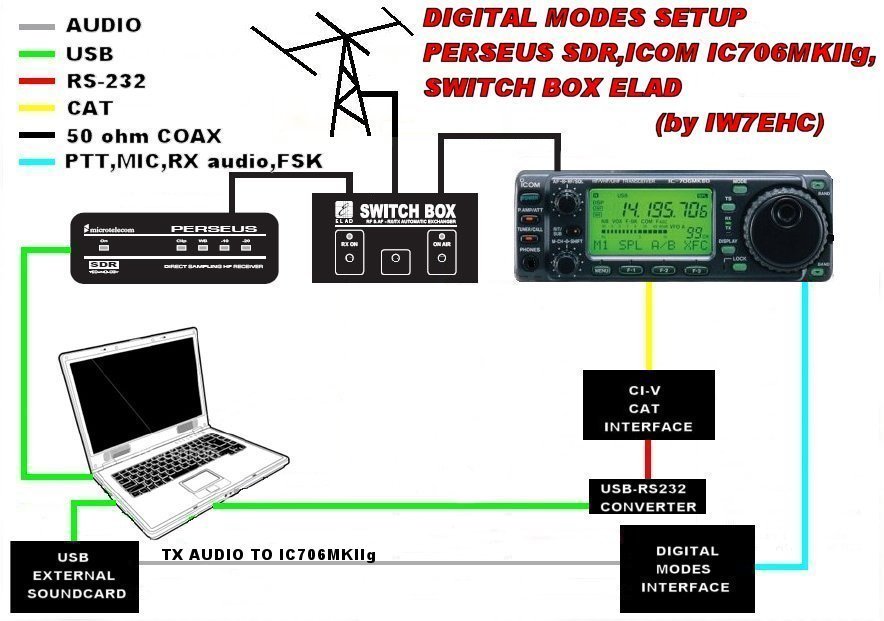
SDR RECEIVER PERSEUS AND DIGITAL MODES
[HOME] [PROJECTS] [CONTACTS] [DOWNLOADS] [PICTURES]
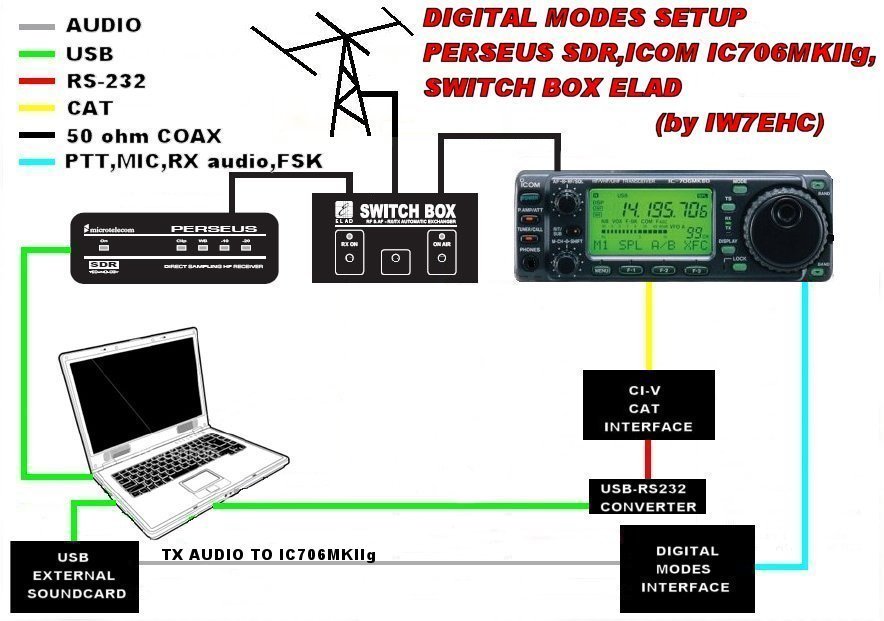
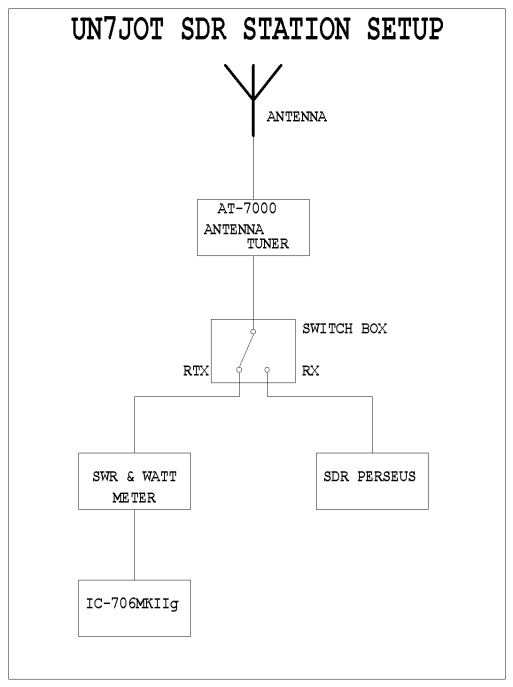

This page contains the notes I've been taking during the hardware and software configuration of the links between SDR receiver Perseus and the ICOM IC706MKIIg.
The two block diagrams above show the hardware connections between all the devices.
USED SOFTWARE
Ham Radio Deluxe (CAT control and synchronization of the IC706MKIIg and Persus)
There isn't much to say about this famous program,full of useful functions and freeware.
Opening two HRD sessions,one for the IC706MKIIg and one for the Perseus,and synchronizing them,it will be possible to control and operate the two rigs at the same time:
Every change of mode,band,or any other parameter made on one device will be automatically repeated on the other one.
It will be possible to use the transmitter of the IC706MKIIg,paired with the receiver Perseus,as a single radio.
Depending on the synchronization setup,it will be possible to define as Master only one or both devices,allowing the control of band and mode changes only from the IC706MKIIg,only from the Perseus or from both of them.
DM780 (digimodes suite and log)
Program included in the latest versions of HRD,it's an excellent suite of programs for all the digital modes,with a simple but functional log.
It connects to the IC706MKIIg via HRD through a virtual TCP-IP connection,easy to set up.
com0com (virtual COM port)
Once installed,the software of the Perseus will create a virtual COM port (generally identified as COM11).
Through this port it will be possible to control all the functions of the Perseus.
To do so,a virtual splitter is required: a software that will connect or duplicate (virtually,no hardware connections required) two COM ports.
In our case this software is used to pair to the COM11 (Perseus) a virtual port COM10,that will be used by Ham Radio Deluxe,to connect to the SDR receiver via CAT,since a direct connection to the COM11 is not possible.
The installation process of com0com is very simple,check the software instructions for more specific details.
The COM ports created by the software will be named by default CNCA0 and CNCB0,for an easier identification I've renamed them (there's a specific instruction in the software for this purpose)
CNCA0 --->COM10 (to HRD)
CNCB0 --->COM11 (to Perseus)
Virtual Audio Cable (virtual audio link)
This software is required to create a virtual audio connection between two programs:
The audio signal coming from the Perseus will be sent to the souncard installed in the pc,but the same signal will have to be fed as an input to the DM780,in order to decode the digital modes signals.
To do so one could use a second sound card,dedicated to the DM780,and with some cables transfer the audio signal from the sound card associated with the Perseus to the DM780 souncard.
Or,as an alternative solution,without any additional souncard or cables,install the Virtual Audio Cable (VAC),that creats a virtual connection between the audio signal received from the Persus and the DM780 input.
Once installed,the audio signal associated to the VAC will be available in the hardware options of DM780,in the audio sources configuration screen.
VARIOUS NOTES
In order to avoid using a second USB port (and USB to 232 converter),for the PTT,I've enabled the VOX on the IC706MKIIg,activating the transmission as soon as an audio signal from the pc is detected.
After few attempts,here are the VOX settings that worked better for my configuration:
VOX DELAY 0,1
VOX GAIN 4
ANTI VOX 2
After running few tests,I noticed that lower gain values would not activate the transmission if the audio frequency chosen was close to the lowest frequencies of the audio band (leftmost portion of the DM780 waterfall)
The best useful bandwidth on the IC706MKIIg is 2,4 KHz,and setting up the waterfall of DM780 with the same value,with the VOX settings described above,I've been able to transmit all over the waterfall,without extreme audio signal attenuation at the lower and upper edges of it.
The log comes with the DM780,I prefer to record the frequency+audio offset,in order to record the real frequency used during the QSO.
USB connections:
PERSEUS - direct connection to a USB port on the pc.
EXTERNAL SOUND CARD (for digital modes) - at the beginning it was connected to the pc through a USB hub,but with this setup the software was getting frozen during the transmission,the only way to restart it was a full reboot of the pc,with consequent loss of the QSO.A direct connection to a USB port on the pc fixed the problem.
IC706MKIIg CAT - connected through USB hub.
As a test,just to determine the hardware limitations of the system,I've been adding a third CAT connection (Yaesu FT817ND) through the same USB hub,synchronized with a third session of Ham Radio Deluxe to the PERSEUS and the IC706MKIIg.
With all the 3 devices configured as Master and Slave,any change of frequency or operating mode made on one,was automatically repeated on the other two.
PC HARDWARE FEATURES
[HOME] [PROJECTS] [CONTACTS] [DOWNLOADS] [PICTURES]
![]()
Copyright 2007 by IW7EHC all rights reserved